Shaun Malpass flatwork for Brimham RC
Saturday 31 January 2026
With the addition of the multiple date duplication tool, it is now possible to duplicate one date up to 14 times. When a date is duplicated all the event details are replicated along with the same classes, schedules and documents. Closing dates for classes are moved to match the same date difference between the replicated event date and the new date.
This is an ideal option for hire events, or weekly events that happen on the same day each week.
To duplicate an event more than once then click the [ multi duplicate ] against the event you wish to duplicate,
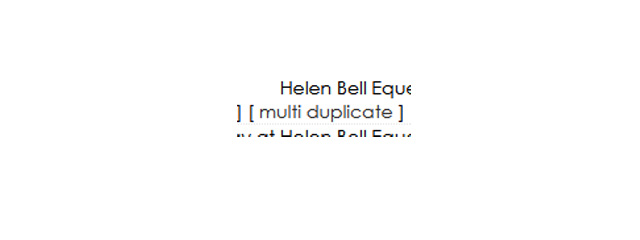
which will present you with a dialogue box of options:
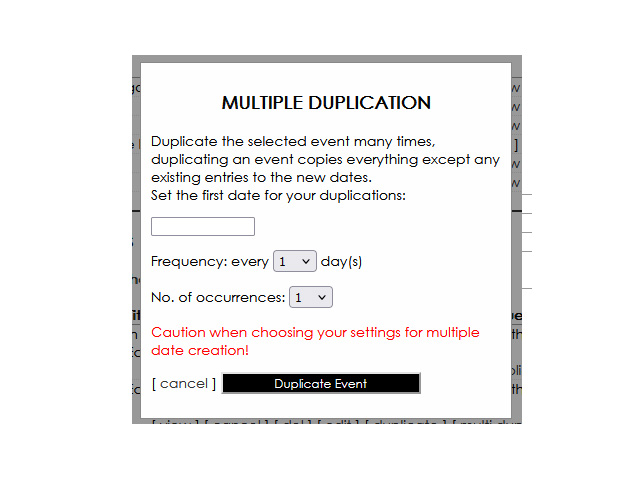
Enter the first date for the sequence and then choose the frequency (the number of days between each new date- so 1 for an event to be duplicated every day) and the number of occurrences (how many new events you want creating).
For example if you are wanting to replicate an arena hire for a further 7 days you would enter the first date of the 7 days, then 1 for the frequency and then 7 for the occurrences.
There is a limit to the frequency and occurrences value of 14. The reason for this is to limit an overload of events. If you need 28 events you would need to run the multiple duplication twice.
We have also added a second feature to help you as a Show Organiser save time and effort. The ability to add late entry classes to your event. This feature does not activate until you are within 6 hours of your closing date and only remains active until 6 hours after that same closing date.
During this period you will see a Late Entries option in blue text against the event in your Show Organiser Zone:
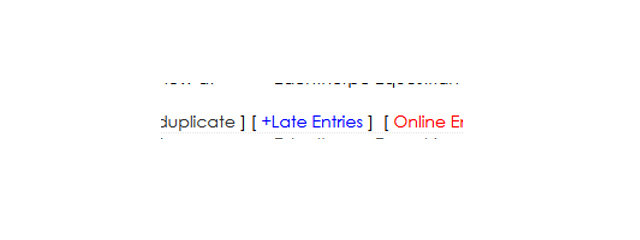
Clicking the button will open the Late entry dialogue box:
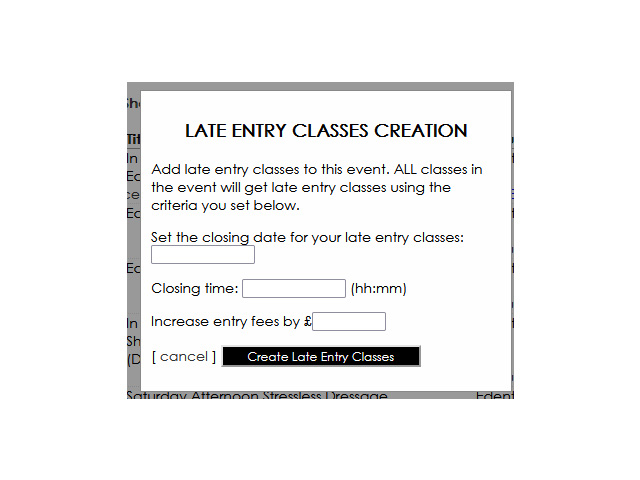
From this dialogue box you can set a new closing date and time for the late entry classes, and a price increment for the late entry classes. That increment is added to the original class entry fees. You can obviously cancel the late entry class creation still at this stage, but clicking the Create button will then create a late entry class for each of your current classes:
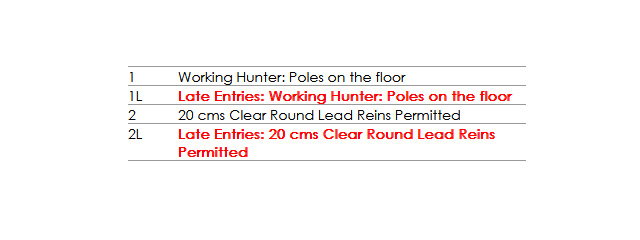
All the late entry classes will have the new closing date and the incremented entry fee, and also appear in red on the event page. Late entry classes can also then be edited as normal just like the original classes.
These two new additions to the Show Organiser Zone for 2024 will help reduce time and effort, thus freeing you up to run your events and make some money.